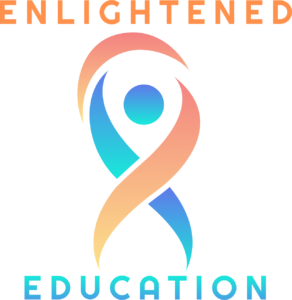In today’s complex regulatory environment, local and tax compliance is crucial for business success. Adhering to local laws and regulations not only helps avoid legal troubles but also ensures smooth operations and financial stability. Dynamics 365’s Local Compliance feature offers businesses a powerful solution to manage these requirements efficiently. This blog will explore the essential aspects of local and tax compliance and how Dynamics 365 can simplify the process.
Understanding Local and Tax Compliance
Local and Tax Compliance refers to a business’s adherence to regional laws and tax regulations. These regulations vary by location and industry, making compliance a challenging task for businesses operating in multiple jurisdictions. Failure to comply can lead to significant consequences, including fines, legal issues, and damage to reputation.
Ensuring compliance involves understanding and meeting various legal requirements, such as regulatory documentation, language support, and labor laws. Dynamics 365’s Local Compliance module is designed to help businesses navigate these complexities effectively.
Key Features of Dynamics 365’s Local Compliance Module
Regulatory Documentation and Forms: Dynamics 365 simplifies the generation and management of regulatory documentation. The module offers pre-configured templates and customizable forms, ensuring that businesses can accurately collect and report data as required by local authorities. This feature helps maintain up-to-date and compliant records, reducing the risk of errors and omissions.
Localization and Language Support: To facilitate seamless communication and documentation, Dynamics 365 supports localization. This feature allows businesses to adapt their operations to meet local language requirements, ensuring that all documentation and interactions are accurate and compliant with regional practices.
Legal Entity and Registration Management: Managing legal entities and registrations can be complex, but Dynamics 365 streamlines these processes. The module aids in registering new businesses, managing licenses, and maintaining accurate records, making it easier to meet local compliance obligations efficiently.
Labor Law Compliance: Compliance with local labor laws is essential for maintaining a fair and lawful workplace. Dynamics 365’s Local Compliance feature supports the management of employment contracts, working hours, leave policies, and other labor-related requirements, ensuring adherence to local employment regulations.
Data Privacy and Protection: With increasing scrutiny on data privacy, compliance with local data protection laws is vital. Dynamics 365 helps businesses implement necessary data protection measures, manage consent preferences, and comply with frameworks like the General Data Protection Regulation (GDPR), safeguarding sensitive information and maintaining privacy standards.
Industry-Specific Compliance: Different industries have unique compliance requirements. Dynamics 365 provides functionalities and pre-configured templates tailored to specific sectors, such as healthcare, finance, pharmaceuticals, and manufacturing. This ensures that businesses meet industry-specific regulatory obligations effectively.
Benefits of Using Dynamics 365 for Compliance
Efficiency: Dynamics 365 streamlines compliance-related tasks, reducing the time and effort required to manage documentation and regulatory requirements. Automated processes and integrated features enhance operational efficiency, allowing businesses to focus on their core activities.
Risk Reduction: By ensuring accurate and up-to-date compliance, Dynamics 365 helps minimize the risks associated with non-compliance. The module’s comprehensive tools and features reduce the likelihood of errors and legal issues, protecting businesses from potential penalties and fines.
Improved Accuracy: Dynamics 365’s pre-configured templates and customizable forms enhance the accuracy of compliance-related documentation. This helps ensure that all data is correctly reported and aligned with local regulations, reducing the chances of mistakes and discrepancies.
Practical Tips for Ensuring Compliance
- Regular Updates: Keep compliance procedures and software up-to-date to reflect changes in regulations and industry standards.
- Employee Training: Train employees on compliance requirements and best practices to ensure everyone is aware of their responsibilities.
- Utilize Dynamics 365: Leverage the features of Dynamics 365 to automate and streamline compliance processes, making it easier to manage and maintain adherence to local laws.
Common Challenges and Solutions
Businesses often face challenges such as staying current with changing regulations, managing diverse compliance requirements, and ensuring accurate documentation.
Dynamics 365 helps address these challenges by providing up-to-date features and tools for managing compliance. Regular updates to the software and ongoing training for staff can further alleviate these issues, ensuring that businesses remain compliant and avoid potential pitfalls.
Takeaway
Local and tax compliance is essential for the smooth operation and success of businesses. Dynamics 365’s Local Compliance feature provides a comprehensive solution to manage regulatory requirements efficiently. By leveraging its functionalities, businesses can enhance their compliance practices, reduce risks, and focus on their core activities. Assess your compliance needs and explore how Dynamics 365 can support your business in maintaining regulatory adherence.